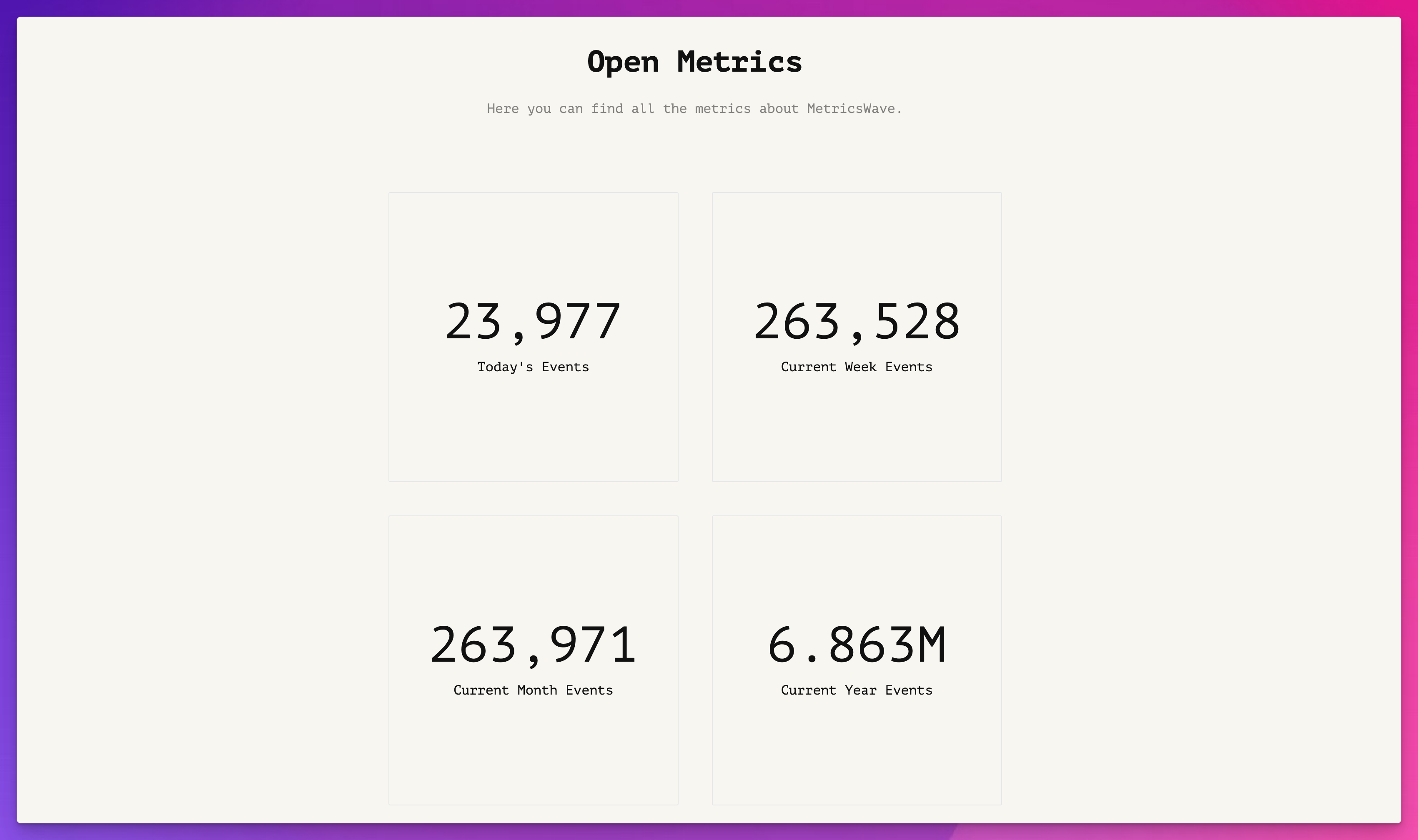
Creating a Laravel application that can efficiently manage over 9 million requests monthly requires a robust scaling strategy.
In this article, we will explore key techniques and best practices to scale your Laravel app effectively, ensuring optimal performance and reliability.
Table of contents:
To handle the increased load on your Laravel application, leveraging jobs and queues with Laravel Horizon and Redis is crucial.
By efficiently managing tasks asynchronously, you can improve application responsiveness and scalability. Instead of waiting for all the process to be done, you can reply with a 201 HTTP Status and do everything in the background.
In MetricsWave, for example, every time that we receive a new event or visits we are storing it in redis, and, in the background, making all the process to store that visit in a proper way. The user doesn’t need to wait for it.
Additionally, scaling workers based on the workload it’s easier than scaling the whole application. You can have all the workers you need in the background doing all the job.
This sounds obvious but is not. You have to take care of your code, you can use tools like Sentry or Laravel Debugbar to see what are the slowest points and with the most options for improvement.
One of the most common bottlenecks in Laravel are the N+1 query issue.
Most of the time, solving this problem is just loading your entity with the children’s you need in that particular use case.
Author::with('books')->get()
This will reduce the number of queries needed significantly.
Monitoring and addressing slow queries is essential for maintaining optimal database performance.
Techniques such as adding indexes, partitioning tables, and optimizing query execution can help in improving overall database efficiency.
Try to analyze your most common queries with MySQL EXPLAIN and EXPLAIN ANALYZE. This will give you super useful information about how the query is being executed and in how many steps. With the proper indexes, and sometimes, choosing just the fields you need, you can x10 uno query performance.
While caching can enhance application speed, it's crucial to use it judiciously.
Sometimes, using cache is more a problem than a solution. We have to avoid using cache if we can, but there are some use cases where a few seconds of cache, or depending in the use case more, can improve our app performance by a lot.
Implement caching only where necessary to reduce database load and improve response times.
Proper caching strategies can significantly benefit the performance of your Laravel app.
Consider integrating Laravel Octane into your application to handle concurrent tasks efficiently.
By utilizing Swoole under the hood, Octane can improve application performance, especially in scenarios requiring high levels of concurrency.
It requires some extra work, there are something that doesn’t work in the same way, but it is something worth analyzing and thinking about if we need to scale our application in a big way.
Scaling a Laravel application to manage over 9 million requests per month requires a comprehensive approach encompassing efficient job handling, code optimization, query tuning, caching strategies, and innovative solutions like Laravel Octane.
By implementing these strategies diligently, you can ensure your Laravel app scales seamlessly and delivers a smooth user experience even under high traffic volumes.
Do you own a company or need help with your Laravel project? I can help you with that. Check the plans and let me know if you have any questions.
Get 1 month free with yearly plan during checkout.
$ 3 ,995
/m
What's included:
$ 5 ,995
/m
What's included:
Ok, just book a call now.
Good question! For starters, the annual cost of a full-time senior-level developer now exceeds $100,000, plus benefits (and good luck finding one available).
Aside from that, you may not always have enough work to keep them busy at all times, so you're stuck paying for time you aren't able to utilize.
With the monthly plan, you can pause and resume your subscription as often as you need to ensure you're only paying your developer when you have work available for them.
No, once subscribed you're able to request as many things as you'd like, and they will be delivered one by one.
Delivery will always be fast without compromising quality. Very complex requests will be divided into smaller products for continuous delivery.
Always, before starting to work, we can make a planning so that you know, before starting, when each change will be delivered.
You'll work directly with me, the founder and only person behind DeveloperJoy.
We understand you may not have enough work to fill up entire month. Perhaps you only have one or two requests at the moment. That's where pausing your subscription comes in handy.
Billing cycles are based on 31 day period. Let's say you sign up and use the service for 21 days, and then decide to pause your subscription. This means that the billing cycle will be paused and you'll have 10 days of service remaining to be used anytime in the future
I had experience making products with PHP, Go, and JavaScript/TypeScript.
Also I feel really comfortable working with WordPress, Laravel, Symfony, Vue.js, React, Svelte, and more.
Mail me and we will see how best to collaborate.
You can make this request by email, sharing a task board with me or, depending on your plan, by call or Slack.
That's fine. You can pause your subscription when finished and return when you have additional requests needs. There's no need to let the remainder of your subscription go to waste.
Due to the high quality nature of the work, there will be no refunds issued.